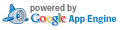2012/04/18
iPhoneのsafariから差速度センサを使う
iOS4以降はsafariのJavaScriptから差速度センサの入力が取れるらしいので試してみた。
window.addEventListener("devicemotion", function(ev){
var g = ev.accelerationIncludingGravity; // == {x,y} 傾き
var a = ev.acceleration; // == {x,y,z} 加速度
}, true);
第3パラメータの true はイベント優先度。
リアルタイム性が必要な時は指定した方が良い。
y軸は画面系の座標と±が逆になる。
値を数字で表示して見てもつまらないので画面上でビー玉を転がしてみた。
サンプル:ビー玉が転がるだけ
反応も思いの他良くこれならちょっとしたゲームくらい作れそうです。 ソース:
<html>
<head>
<meta http-equiv="content-type" content="text/html; charset=utf-8">
<meta content="minimum-scale=1.0, width=device-width,
maximum-scale=1.0, name="viewport">
<meta name="format-detection" content="telephone=no">
<meta name="apple-mobile-web-app-capable" content="yes">
<meta name="apple-mobile-web-app-status-bar-style" content="black">
<script>
function onLoad() {
RollingMarble.instance = new RollingMarble();
// 加速度センサ イベント登録
window.addEventListener("devicemotion", function(ev){
RollingMarble.instance.marble.accele(ev.accelerationIncludingGravity);
}, true);
// PCデバック用キー入力 イベント登録
document.onkeydown = function(ev){
var g = {x:0, y:0};
switch(ev.keyCode) {
case 37: g={x:-0.5, y:0}; break; //←
case 38: g={x:0, y:0.5}; break; //↑
case 39: g={x:0.5, y:0}; break; //→
case 40: g={x:0, y:-0.5}; break; //↓
default:
}
RollingMarble.instance.marble.accele(g);
};
RollingMarble.instance.start();
}
function RollingMarble() {
this.instance = null;
this.marble = new Marble("marble");
this.stage = new Stage("stage");
}
(function(Class) {
Class.prototype.start = function() {
setTimeout(ticker, 25);
}
function ticker() {
Class.instance.marble.action();
setTimeout(ticker, 25);
}
})(RollingMarble);
function Marble(id) {
this.img = document.getElementById(id);
this.w = this.img.width;
this.h = this.img.height;
this.img.style.position = "absolute";
this.reset();
}
(function(Class) {
Class.prototype.reset = function() {
this.isDropping = false;
this.x = Stage.W/2;
this.y = Stage.H/2;
this.gx = 0;
this.gy = 0;
this.img.width = this.w;
this.img.style.left = Math.floor(this.x-this.w/2)+"px";
this.img.style.top = Math.floor(this.y-this.h/2)+"px";
}
Class.prototype.accele = function(grav) {
this.gx += grav.x/2;
this.gy -= grav.y/2; // 上下は逆
}
Class.prototype.action = function() {
if (this.isDropping) return this.dropping();
with (this) {
x += gx;
y += gy;
if (x < 0) drop(-w/2, y);
else if (x > Stage.W) drop(Stage.W+w/2, y);
if (y < 0) drop(x, -h/2);
else if (y > Stage.H) drop(x, Stage.H+h/2);
img.style.left = Math.floor(x-w/2)+"px";
img.style.top = Math.floor(y-h/2)+"px";
}
}
Class.prototype.drop = function(x, y) {
this.x = x;
this.y = y;
this.isDropping = true;
}
Class.prototype.dropping = function() {
with (this) {
img.width *= 0.9;
img.style.left = Math.floor(x-(img.width/2))+"px";
img.style.top = Math.floor(y-(img.width/2))+"px";
if (img.width < 5) reset();
}
}
})(Marble);
function Stage(id) {
this.div = document.getElementById(id);
this.div.style.width = Stage.W+"px";
this.div.style.height = Stage.H+"px";
this.div.style.left = "60px";
this.div.style.top = "60px";
this.div.style.position = "absolute";
this.div.style.backgroundColor = "white";
};
(function(Class) {
Class.W = 600;
Class.H = 600;
})(Stage);
</script>
<style>
body{
background: black;
}
</style>
</head>
<body onload="onLoad()">
<div id="stage">
<img id="marble" src="blue-ball.png" />
</div>
</body>
</html>
- 参考1:http://d.hatena.ne.jp/nakamura001/20101128/1290942715
- 参考2:http://blog.asial.co.jp/788
- http://wsjs-gae.appspot.com/RollingMarble
(iOS5のiPod4,iPhone4でしか確認してません)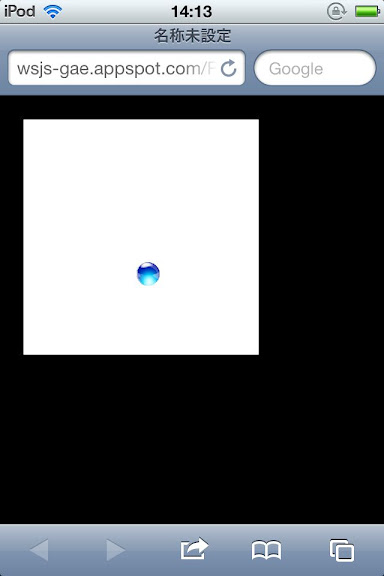
(ビー玉の画像は http://www.ritart.net/botan.html からお借りしました。)
反応も思いの他良くこれならちょっとしたゲームくらい作れそうです。 ソース:
この投稿へのコメント


コメント・フォーム